Donating to Wakefield Elim Community Church
Gift Aid
If you are a taxpayer, please consider using the “Gift Aid” option. This enables us to recover an extra 25p for every £1 you give from the Government, which enables us to provide more services to the community and continue running our weekly activities.
Givt App
In these unusual times, it is harder to access Banks and there is a growing trend in general towards using your Smartphone to pay for things. One way we are now facilitating remote giving is by using the Givt App.
Elim PayThru
To give online, please click the “Donate” button below to use Elim PayThru, a secure online portal to make a donation. Please note there is a minimum £5 donation when you use this service. You may also wish to set up a free PayThru account if you wish to give regularly. This enables you to save all your personal details.
HOW TO USE PAYTHRU
Click the button below to access PayThru
State the amount that you would like to give
Fill in your personal details
If you are a UK taxpayer, please select the “Gift Aid” option at the bottom of the screen
Click on “Process Donation”
PayThru is used by Elim to receive gifts by Smartphone. You can use your PayThru account when you give online and via Smartphone. For more information on how to give using your Smartphone please visit www.elim.org/smartphone
Bank Direct
Of course, you don’t have to give through PayThru. If you prefer to bank direct, you can download the form below to set up a Standing Order with your bank.
Gift Aid & Standing Order Form
Contact
If you need any help or require any further information, please contact our Finance Officer, Susan Bowley, by email susan.wakefieldecc@gmail.com